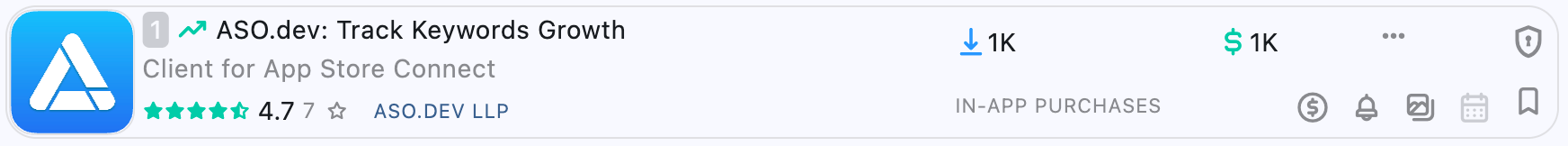Track Top Apps with ASO.dev’s Keywords: Overview
For memberships with access to the ASO analysis: Indie, Pro and Marketing
Keywords Overview allows you to quickly evaluate which apps hold top positions for the keywords you’re interested in on the App Store.
Why You Need It
- Analyze competitors and discover apps that dominate search results.
- Select effective keywords to promote your app.
- Compare metrics and evaluate competition for each keyword.
- Discard irrelevant keywords and add new ones to your tracked list.
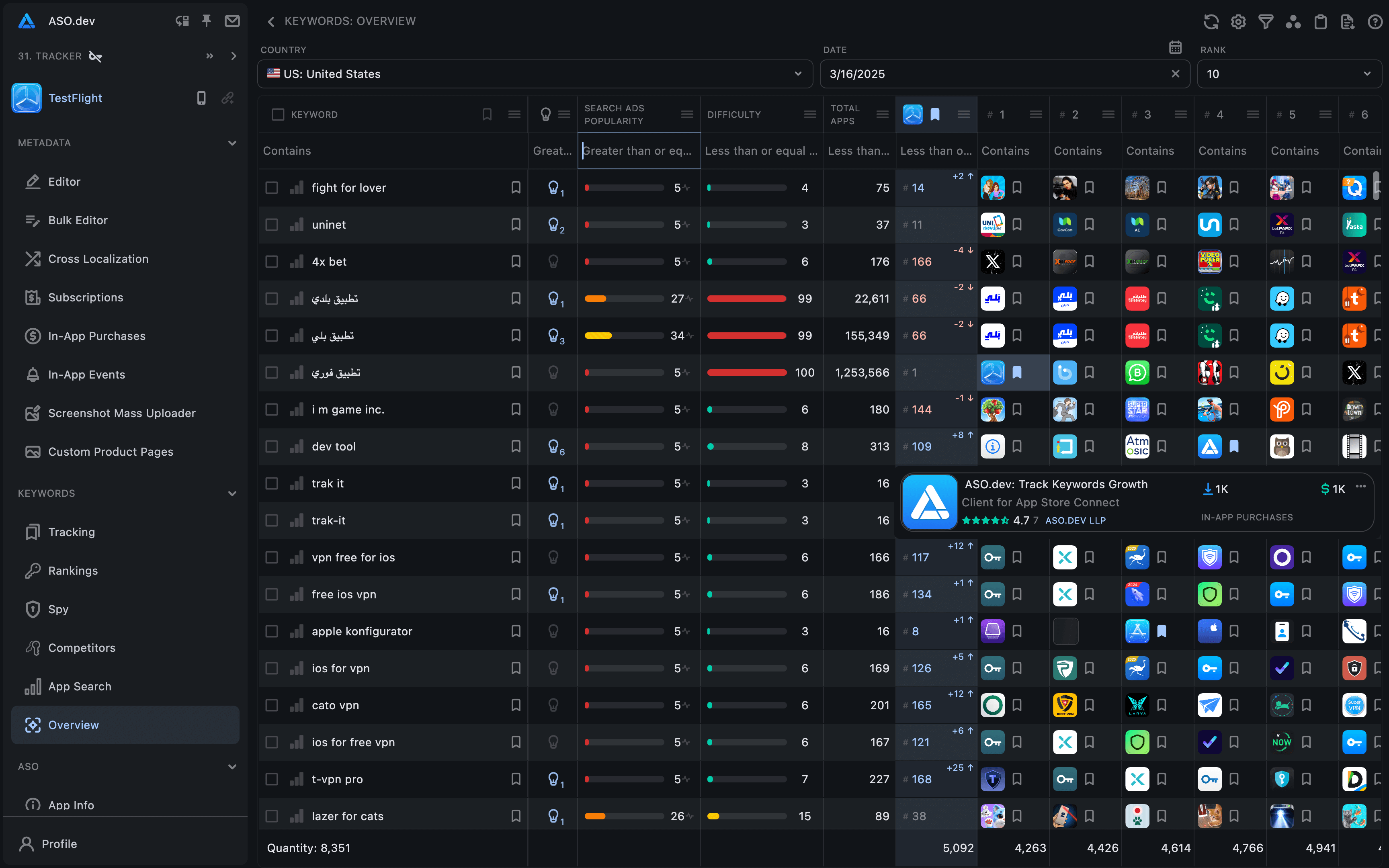
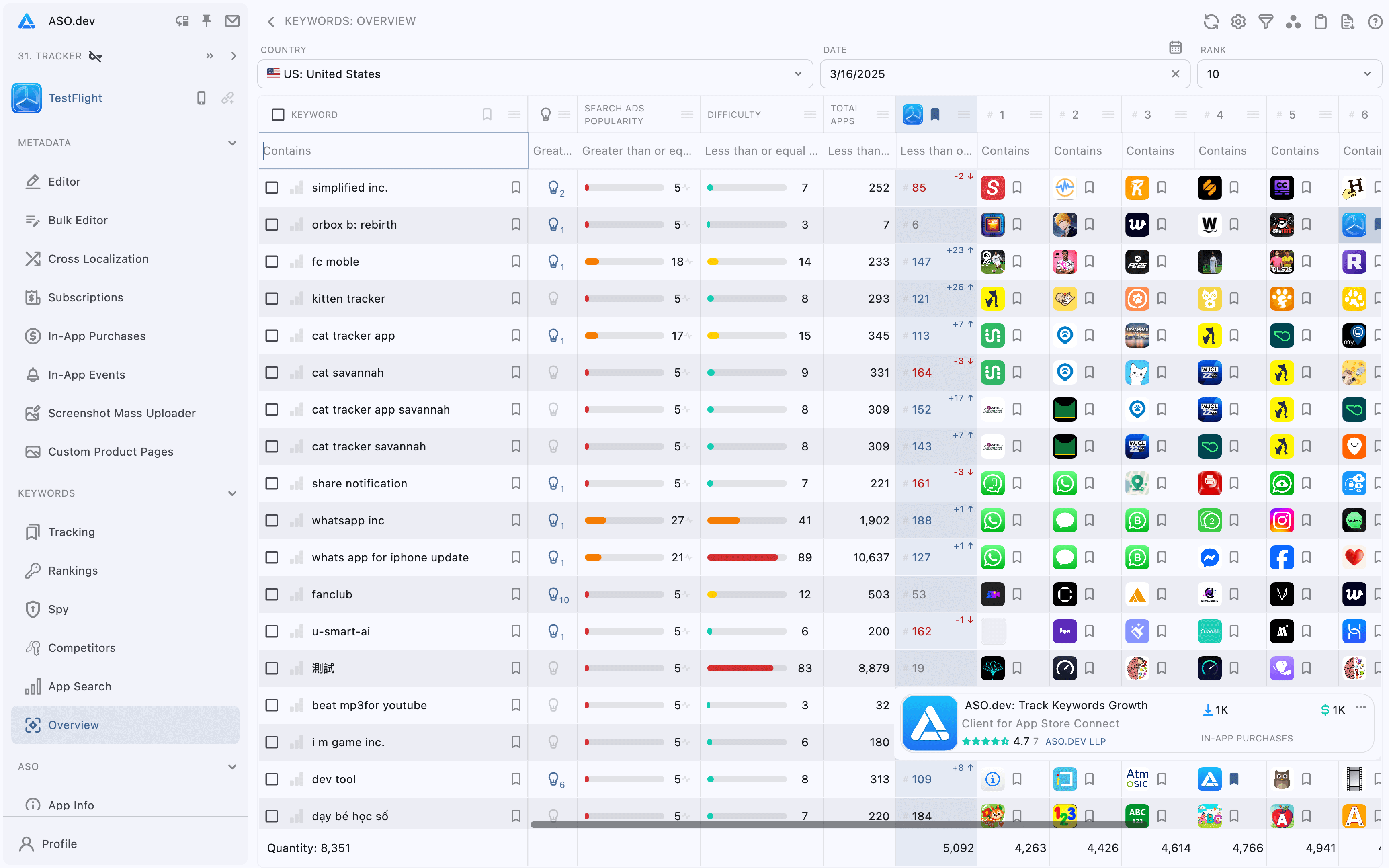
Getting Started
- Select Keywords - By default, keywords you’re already tracking are displayed.
When you navigate from another keywords data table via icon button, the selected keywords will be displayed. - Choose a Country - Specify the country for which you want to see results.
- Number of Apps - By default, the top 10 apps are displayed, but you can choose a different number.
- Analyze Apps - Hover over any app icon to see a detailed information card and quickly add the app to your competitors.
- View Top Apps for each keyword using the chart button .
- Mark New Competitors - Add apps to your competitor list to track them later using the bookmark button .
- Add Keywords - Click the button to add new keywords to the table.
- You can also view data for selected keywords or suggestions using the button.
Mode
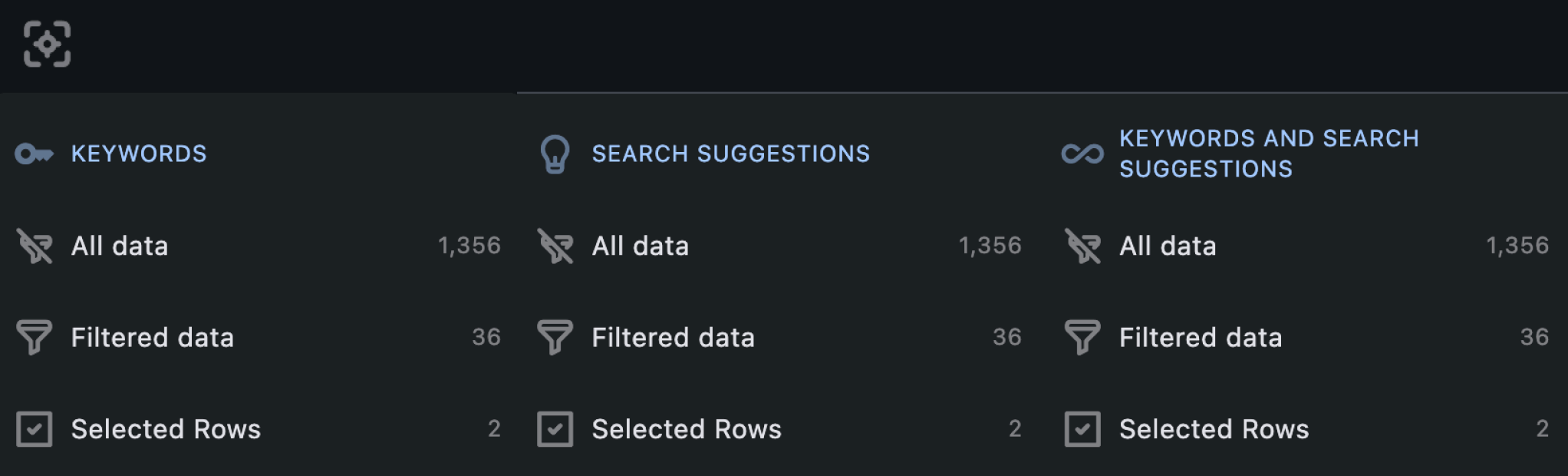
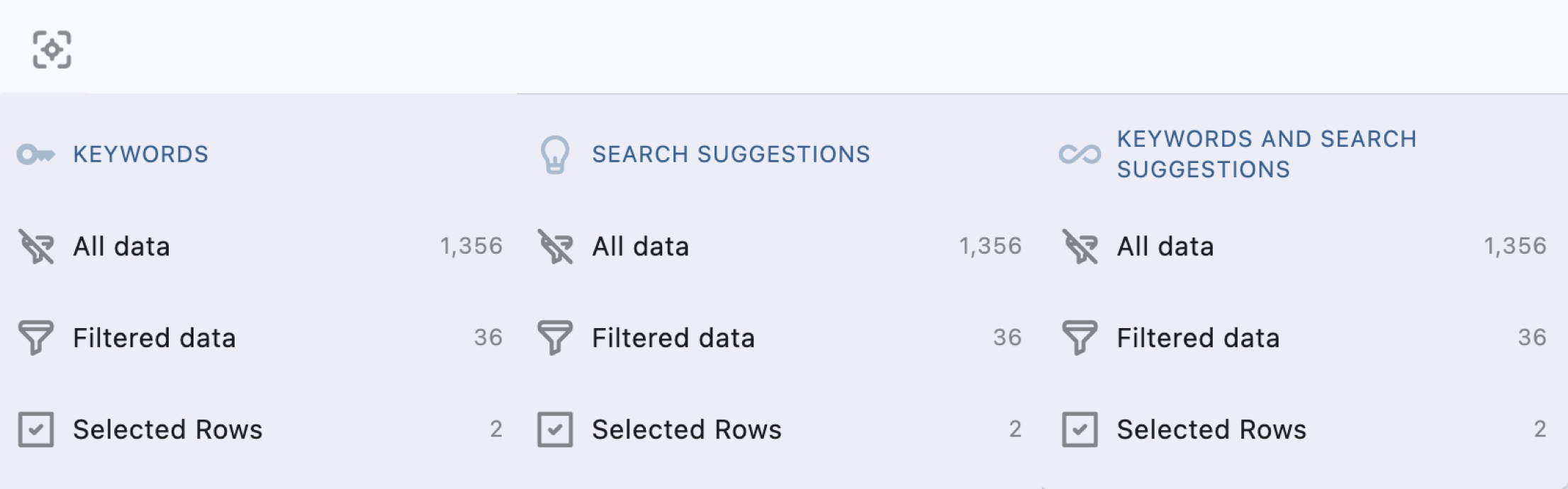
You can choose between three display modes:
- Selected Keywords – view data only for the keywords you’ve manually selected.
- Selected Keyword’s Suggestions – view suggestions generated based on your selected keyword(s).
- ∞ Both Selected Keywords & Selected Keyword’s Suggestions – view your selected keywords along with their search suggestions, all in one place for broader insights.
Information Displayed
- Apps ranking at the top positions for your selected keywords and country.
- Metrics to evaluate competition and promotional potential:
- Keyword Popularity - Indicates how frequently users search for apps by this keyword.
- Keyword Difficulty - Shows how challenging it is to rank for this keyword, based on popularity and the number of competing apps.
- Total Apps Count - Displays how many apps appear in search results for this keyword.
- Your app’s position in search results for the keyword and a comparison with the previous date to understand trends.
- Detailed app information displayed when hovering over icons.
Your app will be highlighted in the table with a light blue color to help you quickly spot it in the results.